Beacons are a crucial component of Real Time Location Systems (RTLS). They represent the fixed infrastructure necessary to locate tagged assets. Care must be taken in their placement to maximize the performance of the system. A few carelessly placed beacons can cause frustrating performance headaches. This post describes some basic do’s and don’ts for beacon placement.
Coverage
The first consideration when planning an installation: how many beacons do I need to ensure adequate coverage of a given area? The answer largely depends on the system range. A tag uses more than one beacon to calculate a location; generally, a minimum of 4 is required, but the more measurements, the more accurate the solution is. Therefore, seven to eight beacons are preferred.
Link Labs OnSite XLE® system has a maximum range of up to 50m (with a good line of sight), but for robust coverage, we recommend a beacon spacing of about 7-10m. This coverage provides a safe margin for communication and ensures the tag can ‘see’ sufficient beacons for ranging.
Another factor to consider is maintaining line of sight (LoS) or a direct path between tag and beacon. Since radio waves can travel through walls, this is different from a visible line of sight. However, radio waves can not penetrate metal or have too many walls with metal reinforcement.
When the direct path between tag and beacon is obstructed, Non-Line of Sight (NLoS) reception occurs: since the direct path is blocked, the signal bounces off other objects before the tag receives it (see figure below). This longer bounce path can severely degrade system performance in areas with many obstructions. One solution is adding more beacons and limiting their power.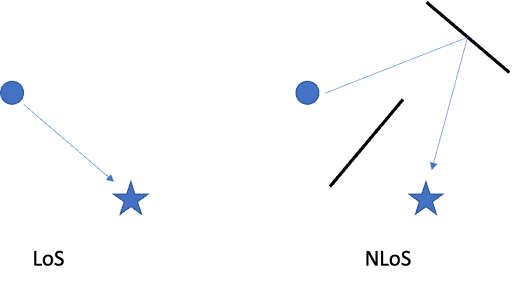
So, to summarize, when thinking about coverage:
- DO ensure every point in the tracking area is within the range of four beacons (preferably more).
- DO watch out for metal obstructions that may block the direct path signals between tag and beacons.
- DO NOT skimp on coverage. Beacons are relatively low-cost and easy to install.
Geometry
Imagine a site with all the beacons clumped in the middle. Since the beacons are close, the measured range rings (which the tag uses to locate itself) overlap. This overlap creates regions of ambiguity in the calculated location (indicated by red ovals in the figure below).
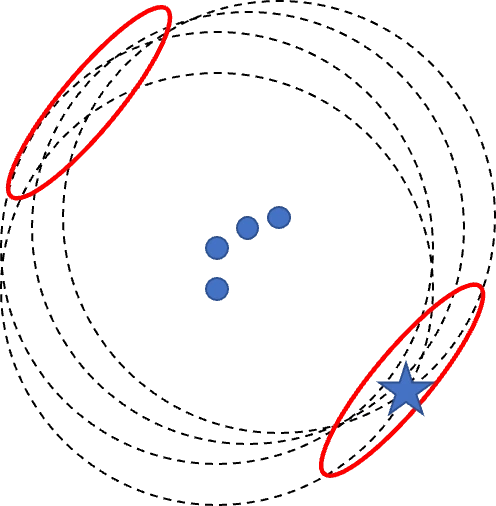
Having all the beacons clumped in the middle is an extreme example, but similar issues occur when beacons are placed in a straight line or a few discrete clumps.
So what does good beacon geometry look like? It happens when the beacon range rings intersect at close to right angles. One way to achieve this is by installing beacons in a grid pattern. This pattern works well in buildings with exposed rafters or ceiling beams. It also makes installation and setup a cinch. For sites where a grid pattern is impossible, the goal should be to achieve beacon diversity. This diversity means that the tags are at many different coordinates in each dimension.
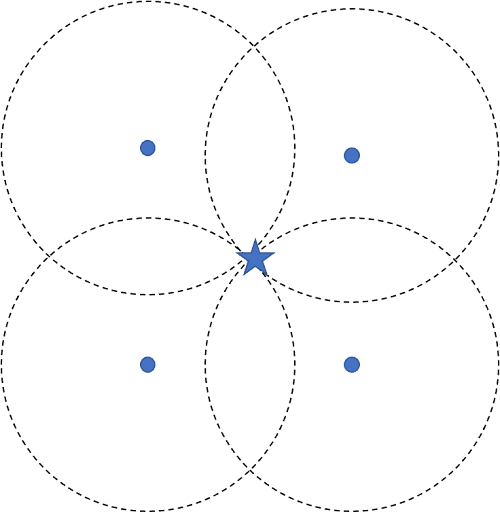
So, when it comes to beacon geometry:
- DO try to get as much beacon diversity as possible.
- DO NOT try to track things outside the beacon coverage area–even with a strong geometry pattern (the signal will generally be poor).
Increase Your ROI by Investing in AirFinder OnSite
- Low Cost. AirFinder OnSite XLE is a fraction of the cost of competitors' pricing.
- Long Battery Life. XLE lasts up to 7 years with hundreds of location updates daily.
- Increased Efficiency. Spend less time looking for assets, and more time being productive.
Capacity
Capacity can be the Achilles heel of two-way ranging systems. When measuring range, a tag and beacon must form a one-to-one connection. While this is occurring, beacons cannot provide service to other tags. In the OnSite XLE® system, the ranging process takes approximately 18 milliseconds.
In a system at maximum capacity, this means a given beacon can accommodate 20 tags per second (after accounting for collisions due to the high capacity). Since tags generally only need to acquire a location after they come to rest (which they can detect via their accelerometers), this capacity may be fine for many use cases.
But what if more capacity is required? Will adding more beacons be helpful? Astute readers may note that adding too many beacons to one area will create poor beacon geometry. While many RTLS systems face this issue, the OnSite XLE® system can increase its capacity with patented Beacon Clustering technology. XLE® tags will automatically group beacons with overlapping range rings and intelligently seek out ranges from diverse beacon groupings.
Interference
Two sources of interference in ranging systems are:
- Other radios operating in the same frequency band
- Multi-path
For systems operating in the 2.4GHz band, WiFi is probably the biggest interferer; it is ubiquitous, broadband, and transmits at high power. The simplest way to deal with WiFi interference is to avoid it: do not place beacons close to WiFi access points. If possible, consider operating WiFi in the 5GHz band only. OnSite XLE® also has some capacity for interference detection and correction. If the tag cannot correct a corrupted range measurement, it will toss it out and remeasure.
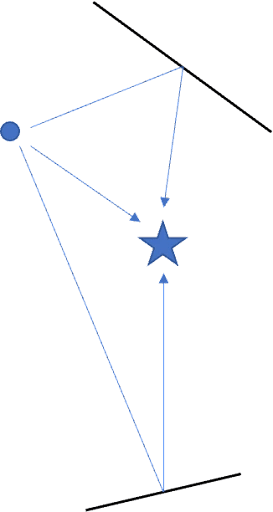
Multi-path is a little different; it is a type of self-interference. It occurs when the desired signal bounces off reflective objects, causing the receiver to see multiple ranges at different lengths (see the figure below). In time-of-flight-ranging systems, multi-path can often be resolved and ignored. However, in reflective environments, the multi-path signals can obscure or corrupt the direct-path range measurement.
Link Labs patented location technology is designed to perform even in high multi-path environments. However, it is preferable to minimize multi-path with careful beacon placement. You should avoid placing beacons close to large metal objects, for example. In areas with metal reflectors, consider installing extra beacons to maximize the tag's chance of getting a clean range measurement.
In summary, to minimize the effects of interference:
- DO NOT place beacons too close to sources of interference (such as 2.4GHz WiFi APs)
- DO operate your WiFi in the 5GHz band, if possible
- DO NOT place beacons close (within 2-3 meters) of large metal objects, if possible
- DO install extra beacons in areas where multi-path could be a problem
Closing Thoughts on Beacon Placement for RTLS
Beacon placement can be tricky, but following the tips outlined in this post can help avert most issues. If you have more questions about beacon placement or would like to learn more about Link Labs and our RTLS system, please feel free to reach out for a demo.




