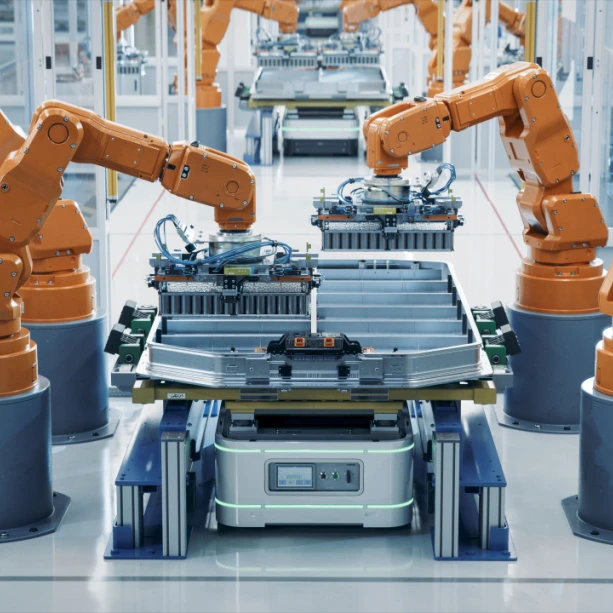In the realm of modern manufacturing, the capabilities of a Work-in-Progress (WIP) tracking solution is often the linchpin that determines a company's success. How much visibility and control does a solution provide, and how quickly does it let managers respond? These technologies provide much-needed insight into the progression of products throughout the manufacturing process, allowing companies to maintain efficient operations and address disruptions as they occur. These solutions often grow more crucial as a company’s capacity increases. After all, the more moving parts you have, the more difficult it is to keep track of them with manual efforts. The problem, however, is that companies that reach this tipping point of needing an IoT solution don’t always know where to turn. As a result, many turn to solutions that they know from their personal lives, much like Apple’s AirTag product. But compared to dedicated WIP tracking systems, is a system of AirTags really the best choice for a commercial use case? Or is there a commercial AirTag equivalent that is better designed to operate under these circumstances? Let's break down both strategies to find out.
Increase Your ROI by Investing in AirFinder Everywhere
- Loss Prevention. Reduce the amount of loss that occurs during the supply chain process
- Location Coverage. AirFinder Everywhere uses a combination of GPS, Cellular, and WiFi to determine location everywhere
- Security Alerts. Know when a delay in shipment has occurred so the problem
can be addressed immediately.
The Goals of WIP Tracking
In manufacturing, WIP tracking is a process in which manufacturers maintain visibility of products as they progress through the stages of production. WIP tracking starts with raw materials, continues through the specific stages of production, and ends with finished goods in the warehouse or other storage facilities. It also accounts for any partially finished products that have to be put on temporary hold due to material shortages, equipment breakdowns, abrupt changes in priorities, quality issues, or other bottlenecks. Manufacturing operations benefit from conducting WIP tracking in a number of ways. The standard goals of WIP tracking include:
- Location Visibility. WIP tracking can help manufacturers identify the location of products at any stage of the production process.
- Process Improvement. When used properly, WIP tracking can provide insight into how long different stages of the production process take so operators can make data-driven decisions to improve efficiency.
- Bottleneck Identification. WIP tracking allows insight into potential causes for disruptions and delays, allowing managers to respond in real time.
Whatever solution you use for WIP tracking should be able to achieve these goals in a way that is simple and low-effort on your part. Each of these goals is intricately tied to one another to create the complete visibility necessary to maintain complete control of your production process, no matter what happens.
How Apple AirTags and WIP Tracking Systems Work
Using Apple AirTags to Improve Manufacturing Operations
Apple AirTags are Bluetooth-enabled devices that allow you to track an object’s location from your Apple devices. Originally created to help consumers find lost or otherwise misplaced items, they let you locate tagged items within a limited 100 foot range, depending on the environment. They’re small enough and unobtrusive enough to fit on keys, wallets, purses, and more. Within a manufacturing context, they can be affixed to vital assets to provide location visibility so your workers don’t have to spend time searching for what they need. Functional operation is contingent upon the quality of your Bluetooth connection, your access to a charged Apple device, and environmental factors.
Using WIP Tracking Systems to Improve Manufacturing Operations
Different WIP tracking systems operate differently, but we will be using our own AirFinder Onsite solution for this example. For our AirFinder Onsite solution to operate, your facility must be strategically outfitted with our indoor location tracking infrastructure, including location beacons and access points. These will help provide precise location data with up to 30-centimeters of accuracy. Your WIP and other critical assets that you want to track must then be outfitted with BLE tags from our wide selection according to your specific use case. These tags work together with the installed infrastructure to provide location information, which is then reported through our UI via an online sign-in. The UI can be used to upload a blueprint of your facility to provide an easily accessible way to locate your assets. You can also set up digital boundaries through zoning to receive alerts when an asset moves from a designated section of the facility to another, such as between rooms or even workbenches.
Location Visibility: Apple AirTags vs. WIP Tracking Systems
Location visibility within manufacturing operations is a delicate thing. Many manufacturing facilities operate within close quarters, often with an open floor plan outfitted with workstations throughout the main production area. There might be different rooms for storage purposes or to restrict access to different machines or equipment, but for the most part, workers are typically operating within close proximity. This means that there are often a lot of tools, equipment, materials, and more all stored within the same area, making it difficult to find anything – such as a WIP product – that’s already on the floor. With this in mind, it’s important for any technology being used for WIP tracking to be able to provide accurate location information so what’s needed can be easily located amidst the chaos.
Limited Location Visibility with Apple AirTags
As previously mentioned, Apple AirTags are designed to provide close-proximity location information to help users locate lost or missing items. This technology is designed with the assumption that when you realize an item is missing, you have an idea where you might have lost it; all you need is the exact location so you don’t have to spend more time looking for it than necessary. This is why, under ideal conditions, Apple AirTags only operate with a 100 ft range. For consumer use cases, this is perfectly acceptable, as you usually know what rooms you’ve walked through before misplacing your wallet or keys. But for the purposes of WIP tracking, this can be limiting. Many manufacturing facilities or even manufacturing floors are already larger than this ideal 100 ft range. Granted, workers can feasibly walk around with the device that they’re searching for the tag with, but this adds extra steps to the process that almost negate the goal of the AirTag to begin with. Besides, many companies using Apple AirTags use Apple computers for location searching, and it’s not very convenient to carry even a laptop around a busy manufacturing floor.
Complete Location Visibility with WIP Tracking Systems
Once again, different WIP tracking systems have different capabilities and different capacities. However, all of these solutions are designed with manufacturing facilities and their sprawling layouts in mind. WIP tracking systems have no other use outside of industrial settings, so they are able to be more targeted in how they’re designed to provide visibility to those locations. Our AirFinder Onsite solution, for example, is designed so you can obtain greater visibility across a larger location simply by adding more infrastructure. It is also designed to provide a selection of BLE tags based on the location accuracy you need for a given asset. If it’s something that’s going to be in extremely close quarters with other assets, you can choose one of our UWB-enabled tags for greater accuracy. If you don’t need as much accuracy, you can use standard BLE tags instead. Once the infrastructure is set up to your specifications and your assets are properly tagged, you will be able to locate your assets no matter where they are located – and no matter where you are located – within your manufacturing facility. The infrastructure simply stays in place and delivers the location data via the AirFinder UI.
Process Improvement: Apple AirTags vs. WIP Tracking Systems
Improving daily processes is a goal that never ends for manufacturing operations. There is no inherent “ideal state,” and there’s always new strategies to try in an attempt to make your operations quicker, easier, and more efficient. What works for one company may actively hinder another. Therefore, the key to process improvement is knowing what to try and when to try it, as well as equipping yourself to identify when a strategy is or is not working. The best way to make these calls is to have access to data concerning every stage of your process so you can assess operational trends and how they correspond with the changes you are attempting to make. If the relevant metrics are improving, you know that your process improvement attempts have been successful, and can proceed with further implementation. If those metrics are not improving, you can quickly identify if the changes are causing active harm and halt the initiative accordingly. But you can only make these calls if the system you use for WIP tracking is providing the relevant data.
Limited Process Data with Apple AirTags
Let’s get this out of the way before we even begin: Apple AirTags are not designed with the intention of collecting and maintaining comprehensive process data. This is not a fault in the device or its design, it is simply not the intended use for the product. Therefore, it makes sense that their ability to be used in this function is going to be limited. Still, Apple AirTags can provide some measure of data that you might be able to apply to assess the effectiveness of process improvement initiatives. AirTags provide location data for assets, which can help you identify when a product moves from materials to active production to storage. However, you will have to “search” for the item manually through your Apple device each time you would like to collect this reading, and the reading is not precise enough to truly monitor the product’s progress throughout different stages of production, especially depending on how your facility is set up. Also, Apple AirTags do not typically maintain complete location history, so these data points will need to be collected and maintained externally.
Comprehensive Process Data with WIP Tracking Systems
Unlike Apple AirTags, WIP tracking solutions are designed with the express intention of monitoring a product’s progress throughout the manufacturing process and providing comprehensive data records on this process. This is not simply a function you can learn to fulfill with these systems; it is the function that they are intended to serve. It makes sense, therefore, that they have many features to that end. WIP tracking systems like our AirFinder Onsite solution are able to differentiate between areas that are not only crowded, but in close proximity to each other. This means that you can set up digital barriers around different areas of the floor that are designated to different production stages and receive a reading when tagged WIP enters and exits this area. With the entrance and exit data, the WIP tracking system can then provide accurate data on how long the product was in a given production stage, giving you a baseline of how long that stage takes to complete and how any process improvement attempts have affected that duration. Also, WIP tracking systems maintain historical data and many UIs, such as our own AirFinder UI, are designed to provide a visual representation of that data. This makes it easier to identify trends and changes that are relevant to the process improvements that you are attempting to make.
Bottleneck Identification: Apple AirTags vs. WIP Tracking Systems
The sensibilities and intentions behind identifying bottlenecks in the manufacturing process are incredibly similar to those of monitoring the effectiveness of process improvements. The most significant difference is that identifying and addressing bottlenecks requires data to be accessible in real time to give managers the ability to address the problems immediately rather than simply assessing their cause after the fact. Having access to real-time data means that bottlenecks can be addressed immediately, reducing the resulting disruptions and delays. This is part of what many manufacturing operations look for when they’re assessing their options for a WIP tracking solution. If they can quickly identify bottlenecks and respond to them accordingly, they can reduce downtime and keep production rates up while still having insight to the core issue.
Identifying Potential Bottlenecks with Apple AirTags
As with process improvement goals, it is important to address that Apple AirTags are not designed with the intention of helping to identify bottlenecks. They’re intended purpose is to help locate lost and misplaced items, and although they can be used for additional functions with a little ingenuity, they are never going to excel as a dedicated system would. Identifying bottlenecks with Apple AirTags is rarely going to be in true real time. The best way to get as close as possible to this goal is if you conduct manual checks for a product when it’s not where you expect it to be when you expect it to be there. By looking up the location, you can potentially identify where in the process it has stalled, assuming that production zones are spread out enough or if it’s in another location entirely. You will not be able to view how it’s affecting the rest of the process or definitively know that the given stage is truly the cause without actually crossing the manufacturing floor and opening conversation with workers, which might create increased delays and disruptions.
Addressing and Preventing Bottlenecks in Real Time with WIP Tracking Systems
Part of the appeal of WIP tracking systems are their real-time visibility capabilities. With a WIP tracking system, you are able to constantly collect data about the location of your WIP and its progression throughout both your facility and the manufacturing process. The goal of these solutions is, after all, to provide complete control of your daily operations through a single interface. An effective WIP tracking system will allow you to quickly identify the areas where bottlenecks are occurring, the impact they’re having, when they started, and more. It allows you to know precisely how much longer than usual each product has been in a given stage or production or how much longer it’s been waiting between production stages. This means that you can narrow down the cause of the bottleneck quickly and take measures to fix it before it has an even greater impact. You can even set up alerts to inform you when a product lingers in a designated area for longer periods of time than it is expected to, based on historical data. That way, even if you’re not directly looking at the time, you know when something requires your time and attention.
Track Your WIP with AirFinder Onsite
At the end of the day, the decision of whether to use Apple AirTags or a dedicated WIP tracking system is yours. For companies on the cusp of a breakthrough, AirTag might be a functional, affordable first step. However, the fact remains that once capacity increases, WIP tracking solutions become the more effective option. With that in mind, if you can afford a quality WIP tracking system, why not invest now?
AirFinder Onsite is an affordable option for WIP tracking with all the location precision, process data, and real-time insights that you could ask for. You only pay for the infrastructure you need, and when you grow, our scalable system can grow with you. You can have all the benefits of dedicated WIP tracking at a price that works for you, and you can skip the frustration of trying to work with AirTags at a capacity that they are not designed to support. Book a demo to get started today!